Smartphones today store so much of our information that it is not only smart but prudent to protect it from intruders.
These intruders can be anyone from people you know to people who have made it their job to steal data. In the world of memes – People who want to watch the world burn. There are other safety problems that have arose with the phones holding more private information than any device known (even computers).
Antivirus solutions by all the major companies are present in the Android space.
Even some new providers are in this market as well. Many are good by my personal favourite is AVG’s Antivirus.
It was my favourite on the Windows as well until Microsoft launched security essentials. It has all the necessary bells and whistles in the free version that are necessary for a comprehensive security like real time checking of apps while installation, manual check of all data etc.
Android itself provides a lock for the phone. Though I have earlier wrote an article about what its faults are, from the point of safety it becomes essential especially for a person using his or her mobile for office purposes. It though protects only from strangers or even then, what if someone asks for your phone to make a call. Do you deny them, say no because your phone has only one layer of security.
What if it is a child who wants to play games on your mobile and you do not want him to accidentally delete the important files. These four apps are very useful in this regard.
4 Android Apps to keep your data safe & secure
Perfect App Protector
This app specifically locks other apps from opening without a password. This password can be a pattern or the old time types. The free version is ad-supported and there is a pro version as well which is without ads. There are various options for the lock to work like for how long should the app remain unlocked after opening and what will happen on locking the phone.
App Lock
This app is almost similar to the above app. The major difference is the lack of ads. This is a great advantage of this app though there are more options in Perfect App locker. The one that I especially miss is that in perfect app locker on locking the phone the app minimizes till you use it next. In App lock, on opening the phone the app is still present on forefront. But the lack of ads and UI is generally pleasant for App Lock.
App Locker II
This is a unique app. The above two apps lock the other apps and will ask for a password. This app has a unique approach. It shows an error message on opening the app. If a person then OKs it he goes back. Only on tapping a specific number of times on the error message can the app be opened. It has password protection as well but I admire the way it will keep the other people away from my apps.
Keepsafe
What if you really want to just hide the whole thing off? No applications need to be locked and the important documents are not in reach of anyone.
Though in android there is a mechanism to hide from the gallery and other apps. (It’s basically a linux thing- Any folder starting with a ‘.’ Is hidden by default). Keepsafe though will hide them from everywhere. Once they are in Keepsafe only a person with password can access it.
Hope you guys find use for these Android Apps useful to keep your phone’s data safe and secure!
The post 4 Android Apps to keep your Phone data Safe & Secure appeared first on India Business & Technology Hub.
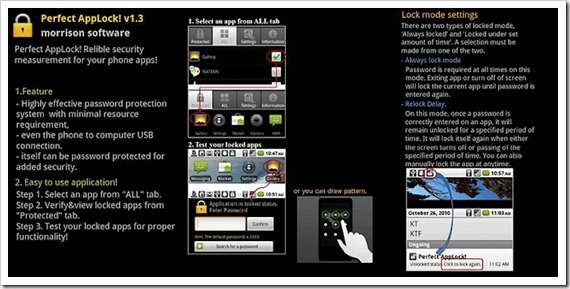
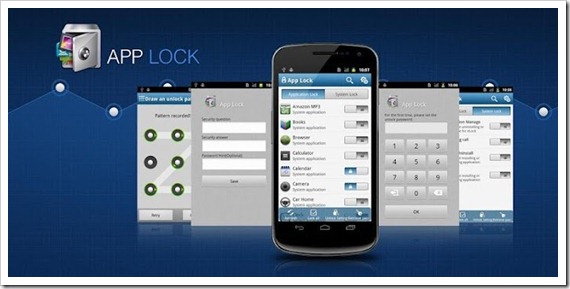

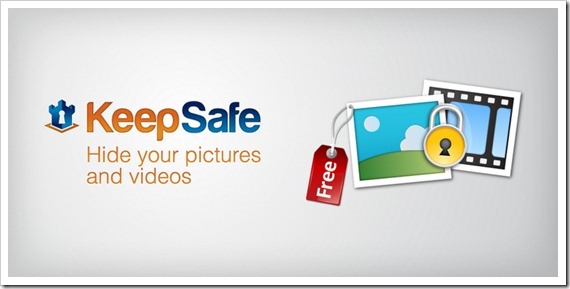
No comments:
Post a Comment